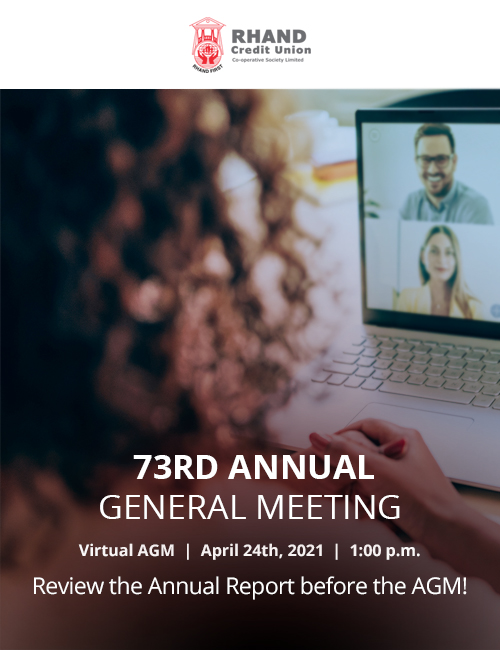The Annual General Meeting of RHAND Credit Union Co-operative Society Limited usually occurs in April, unless specified otherwise.
Frequently Asked Questions about our AGM
General
Who can attend the AGM?
All members are eligible to attend the Annual General Meeting (AGM).
Where will the AGM be held?
The AGM adopts a hybrid format, allowing members to participate either virtually via a secure Zoom Meeting link or in person at venues in Trinidad and Tobago. To participate, members must register by the specified deadline. Please note that in-person attendance is subject to the stipulated seating capacity, and registration will close once this capacity is reached.
What is needed to attend the AGM?
To ensure smooth attendance at the AGM, members should prepare as follows:
Virtual Attendance:
- Ensure stable internet access.
- Have an internet-enabled device (smartphone, tablet, desktop, or laptop) with functional speakers and a microphone (camera optional).
- Provide an active email address.
- Choose a quiet environment for logging in.
In-person Attendance:
- Walk with one valid form of identification (Driver’s Permit, ID card, or Passport).
How long will the meeting last?
AGMs are scheduled to run for between 2 and 2.5 hours.
How soon after the AGM will dividends be paid?
Dividends are paid within 2 working days after the AGM.
Preregistration
How to preregister?
Preregistration options include:
- Visiting the AGM webpage.
- Calling 62-RHAND (627-4263) ext. 1271 -3 during regular business hours, where you’ll be prompted to provide responses to the personal information by a RHAND team member.
- Sending an email to agm@rhand.org.tt with your account number, full name, cell contact, date of birth and ID number (passport, driver’s permit, or national ID)
- Registering in-person at any RHAND office.
Who needs to preregister?
Every member wishing to attend the Annual General Meeting.
What happens after preregistration has been completed?
Upon verification of the provided information, you’ll be officially preregistered for the meeting. During the week of the meeting, all preregistered members will receive an email with a Unique Meeting ID required for participation and instructions on how to join. Please ensure the confidentiality of your Unique Meeting ID and refrain from sharing it.
How do I know if my form has been submitted successfully?
After submitting the online form and clicking the ‘register’ button, you should receive an email at the address provided on the preregistration form. Please check your email inbox, including the ‘Junk’ or ‘Spam’ folders, or the Promotions Tab for Gmail users, if necessary.
Technical
What if I am having trouble accessing the meeting virtually?
To connect to the meeting, ensure access to a stable WIFI or wired internet connection. If you encounter technical difficulties, RHAND will provide assistance through a help desk set up on the day of the meeting. You can access this assistance via provided phone numbers or through the chat feature on our website.

Experience the RHAND Credit Union difference with excellent options tailored for every stage of your life, the conveniences you expect, and local, personalized service.